Like all platforms, we use cookies and other similar technology for our website to function, work more efficiently and provide reporting information.
Learn more below, including how you can manage them.
What are cookies?
Cookies are small data files that are stored on your computer or mobile device that provide a way for websites to recognise you and remember your preferences. Cookies are widely used by online service providers in order to make their websites to work more efficiently, as well as to provide reporting information.
Cookies set by the website owner/service provider are called “first party cookies”. Cookies set by parties other than the website owner/service provider are called “third party cookies”. Third party cookies enable third party features or functionality to be provided on or through the website or service you are using (such as interactive content and analytics). The third parties that set these third party cookies can recognise your computer both when it visits the website or service in question and also when it visits certain other websites or services.
Why do we use cookies?
We use first party and third party cookies for several reasons. Some cookies are required for technical reasons in order for our website to operate, and we refer to these as “essential” and are strictly necessary for website functionality. Other cookies enable us, and the third parties we work with, to track and target the interests of visitors to our websites, and we refer to these as “performance” or “functionality” cookies. For example, we use cookies to tailor content and information that we may send or display to you and otherwise personalize your experience while interacting with our website.
Essential website cookies
These cookies are strictly necessary to navigate and provide you with services available through our website and to use some of its features. Because these cookies are strictly necessary to deliver the website functionality, you cannot refuse them without impacting how our website functions. You can block or delete them by changing your browser settings.